Enter a URL
WordPress Theme Detector
Processing...
About WordPress Theme Detector
Identifying the WordPress theme behind any website takes seconds with ToolsPivot's WordPress Theme Detector. Over 43% of websites run on WordPress, yet discovering which theme powers a specific site typically requires manual code inspection. This free online tool instantly reveals theme names, versions, authors, and active plugins, giving web designers, developers, and site owners immediate insight into any WordPress site's technical foundation.
ToolsPivot's WordPress Theme Detector Overview
ToolsPivot's WordPress Theme Detector analyzes the source code of any WordPress website to extract theme information automatically. Simply enter a URL, and the tool scans the site's HTML structure, stylesheet references, and metadata to identify the active theme. The detection process examines wp-content directories, style.css headers, and plugin footprints to deliver comprehensive results within seconds.
Web designers seeking design inspiration use this tool most frequently, followed by freelance developers conducting competitive research and business owners evaluating themes for their own projects. Marketing agencies rely on theme detection to understand competitor website architectures, while WordPress enthusiasts explore successful site configurations to inform their own builds.
Manual theme detection requires viewing source code and searching for wp-content/themes references—a process that confuses non-technical users and consumes valuable time. ToolsPivot's detector eliminates this complexity by automating the entire analysis, presenting organized results that include direct links to theme sources, pricing information, and plugin inventories.
Key Benefits of WordPress Theme Detector
Instant Theme Identification Discover any WordPress theme name, version, and author in under five seconds without examining source code manually.
Plugin Discovery Reveal the complete list of active plugins on any WordPress site, including versions and functionality descriptions.
Competitive Intelligence Analyze competitor websites to understand their technical stack and replicate successful design approaches legally.
Time Savings Replace 15-20 minutes of manual code inspection with a single-click automated analysis that delivers comprehensive results.
Free Unlimited Access Scan unlimited WordPress websites without registration, subscriptions, or usage restrictions through ToolsPivot's detector.
Design Inspiration Find professionally designed themes by examining sites you admire, then locate those same themes for your projects.
Child Theme Detection Identify both parent and child themes to understand complex site architectures that use customized theme variants.
Core Features of WordPress Theme Detector
URL-Based Detection Enter any website URL to begin analysis—no technical knowledge or code access required for accurate theme identification.
Theme Metadata Extraction View complete theme details including name, version number, author, license type, and official theme homepage link.
Plugin Inventory Discover installed plugins with descriptions, version numbers, and links to download or purchase the same tools.
Parent/Child Theme Recognition Distinguish between parent themes and child themes to understand the full customization hierarchy of detected sites.
Hosting Information Identify the web hosting provider behind analyzed websites through server header analysis alongside theme detection.
WordPress Version Display Confirm the WordPress core version running on detected sites to ensure theme compatibility with your own installation.
Screenshot Preview View captured screenshots of analyzed websites alongside detection results for quick visual reference.
Export Results Save detection findings for later reference when planning website builds or conducting bulk competitive analysis.
Mobile Detection Analyze websites from any device including smartphones and tablets for on-the-go theme discovery.
Browser Extension Compatible Complement the web tool with browser extensions like WPSNIFFER for integrated detection during normal browsing.
How ToolsPivot's WordPress Theme Detector Works
-
Enter the complete URL of any WordPress website into the detection field and click the analyze button.
-
The tool sends a request to the target site and retrieves its HTML source code for automated parsing.
-
Detection algorithms locate wp-content/themes directories and extract theme folder names from asset paths.
-
The tool accesses style.css files to read standardized WordPress theme headers containing metadata.
-
Results display theme name, version, author, description, and links to official sources for download or purchase.
When to Use WordPress Theme Detector
Use this detector whenever you encounter a WordPress site with appealing design elements and want to identify its technical foundation. The tool proves valuable for professional competitive research and casual design exploration.
Website Redesign Planning Research theme options by examining successful sites in your industry before committing to a specific design direction.
Freelance Client Projects Quickly identify themes when clients reference competitor sites they want to emulate for their own businesses.
Agency Competitive Analysis Audit competitor websites to understand their technology choices and identify opportunities for differentiation with your website SEO checker.
Theme Marketplace Research Discover premium themes in action rather than relying solely on demo previews that may not reflect real-world usage.
Educational Exploration Learn how professional WordPress developers structure their sites by examining live examples in production environments.
Plugin Discovery Find plugins that create specific features you want to implement by analyzing sites that already use those functions.
Troubleshooting Support Identify themes on client sites when documentation is unavailable or previous developers are unreachable for handoff information.
Price Comparison Research Determine whether detected themes are free or premium before investing time in evaluation and customization planning.
Edge cases include heavily customized themes that may not match public marketplace listings, sites using caching plugins that obscure source code, or completely custom-built themes without public availability.
Use Cases / Applications
Freelance Web Designer Research
Context: A freelance designer receives a client brief requesting a website similar to three competitor examples.
Process:
- Enter each competitor URL into ToolsPivot's detector for instant theme identification
- Document detected themes, plugins, and hosting providers for comparison analysis
- Present theme options to client with live examples demonstrating real-world implementation
Outcome: Designer delivers a curated shortlist of proven themes with confidence in their production performance.
Marketing Agency Audit
Context: A marketing agency conducts quarterly competitive analysis for an e-commerce client in the fashion industry.
Process:
- Analyze top 10 competitor WordPress sites using the meta tags analyzer and theme detector
- Document common theme choices across successful competitors
- Identify unique plugin implementations that drive engagement features
Outcome: Agency provides actionable recommendations for technology improvements based on competitor patterns.
WordPress Blogger Theme Selection
Context: A new blogger wants to launch a professional-looking site but feels overwhelmed by thousands of available themes.
Process:
- Identify 5-10 successful blogs in the target niche using search results
- Detect themes on each site using ToolsPivot's tool to create a candidate shortlist
- Research detected themes for pricing, support quality, and update frequency
Outcome: Blogger selects a theme with proven success in their specific niche rather than gambling on untested options.
Developer Compatibility Check
Context: A developer needs to recommend a theme that works well with specific plugins for a membership site project.
Process:
- Find existing membership sites using the target plugins through search
- Detect themes on those sites to identify compatible options with the domain authority checker
- Cross-reference detected themes with plugin documentation for confirmed compatibility
Outcome: Developer recommends themes with verified real-world plugin compatibility rather than theoretical support claims.
Theme Vendor Competitive Research
Context: A theme development company wants to analyze market leaders before designing new products.
Process:
- Detect themes on high-traffic WordPress sites across multiple industries
- Document feature sets, customization options, and pricing structures
- Identify gaps in current market offerings that new themes could address
Outcome: Development team creates product specifications based on documented market opportunities and unmet user needs.
Popular WordPress Themes Explained
Understanding frequently detected themes helps contextualize your detection results. Astra leads the market as a lightweight, customizable theme compatible with all major page builders. GeneratePress emphasizes performance and clean code, making it popular among speed-focused developers. Divi by Elegant Themes includes a built-in visual builder that appeals to users who prefer integrated solutions.
OceanWP offers extensive WooCommerce integration for e-commerce sites, while Avada remains one of the best-selling premium themes on ThemeForest with comprehensive design options. Kadence and Blocksy represent newer entrants optimized for the WordPress block editor, gaining popularity as full-site editing adoption increases.
When the detector identifies these common themes, you can confidently research their features knowing substantial documentation, community support, and third-party resources exist.
Related Tools
Complete your WordPress analysis workflow with these complementary ToolsPivot tools:
- Website Source Code Generator: View complete HTML source code for manual theme verification
- Page Speed Checker: Test how detected themes affect site performance
- Mobile Friendly Test: Verify responsive design quality of detected themes
- Hosting Checker: Identify hosting providers alongside theme detection
- SSL Checker: Verify security configuration on analyzed WordPress sites
- WHOIS Lookup Tool: Research domain ownership for detected sites
- Backlink Checker: Analyze link profiles of successful WordPress sites
- Index Checker: Verify search engine indexing status of detected sites
Frequently Asked Questions
What is a WordPress theme detector?
A WordPress theme detector is an online tool that analyzes any WordPress website URL to identify the theme controlling its design and layout. ToolsPivot's detector extracts theme names, versions, authors, and plugin information automatically without requiring manual source code inspection.
How does theme detection work technically?
Theme detection works by parsing a website's HTML source code to locate references to wp-content/themes directories, then reading style.css header information that WordPress requires all themes to include. This metadata contains theme name, version, author, and description following standardized formatting.
Can the detector identify custom themes?
Custom themes built specifically for one website can be detected, but they won't match any public marketplace listings since they're not available for download. The detector will display the theme folder name and any metadata the developer included in the style.css file.
Does theme detection work on all WordPress sites?
Theme detection works on most WordPress sites, though some may obscure their source code through security plugins, CDN configurations, or custom implementations. Sites with heavy caching or code minification may require scanning multiple pages for accurate results.
Is using a theme detector legal?
Using a theme detector is completely legal since it only reads publicly accessible information that any web browser already receives. The tool doesn't access private data, bypass security measures, or violate any terms of service.
Can I detect plugins along with themes?
Yes, ToolsPivot's WordPress Theme Detector identifies many active plugins alongside theme information by analyzing script references and HTML markup patterns unique to specific plugins. Use the keyword density checker to analyze detected site content further.
Why would detection fail on some sites?
Detection may fail if a site isn't actually built on WordPress, uses heavy code obfuscation, employs aggressive caching that strips metadata, or runs a completely headless WordPress installation where the frontend doesn't expose standard WordPress markers.
How accurate is theme version detection?
Theme version detection accuracy depends on whether the site owner has enabled version exposure in their WordPress configuration. Many security-conscious administrators disable version numbers to reduce vulnerability disclosure, which limits version detection capability.
Can I detect themes on non-WordPress sites?
This tool specifically detects WordPress themes and cannot identify templates from other platforms like Shopify, Squarespace, or Wix. Use ToolsPivot's website screenshot generator to capture designs from any platform for reference.
Does theme detection reveal premium vs free themes?
When detected themes exist in ToolsPivot's database, the tool indicates whether themes are free or premium and provides links to official sources. For unknown themes, this information requires manual research after identifying the theme name.
How often should I use theme detection for competitive research?
Conduct quarterly competitive theme audits to track design trends in your industry and identify when competitors adopt new themes or significant redesigns. More frequent analysis may be warranted during active website planning phases.
Can sites block theme detection?
Technically sophisticated site owners can implement measures to obscure theme information, though this requires deliberate effort and provides minimal security benefit. Most WordPress sites remain detectable regardless of other security configurations.
SEARCH
-
Popular SEO Tools
- Plagiarism Checker
- Word Counter
- Keyword Rank Checker
- Grammar Checker
- Domain Authority Checker
- Readability Checker
- Image Compression Tool
- Reverse Image Search
- Page Authority checker
- Text To Speech
- Backlink Checker
- Sitemap Generator
- Backlink Maker
- Domain Age Checker
- Exif Data Remover
- Website Seo Score Checker
- Keyword Density Checker
- Lorem Ipsum Text Generator
- Exif Data Viewer
- Moz-rank Checker
