Sitemap Generator
ToolsPivot's Sitemap Generator creates valid XML sitemaps instantly, helping search engines discover and index every important page on your website. Websites without proper sitemaps often experience delayed indexing, with studies showing 40% of pages going undiscovered by search crawlers. Whether managing a small blog or a large e-commerce site with thousands of products, our free sitemap generator ensures search engines have a complete roadmap of your content for faster, more comprehensive indexing.
ToolsPivot's Sitemap Generator Overview
Core Functionality: ToolsPivot's Sitemap Generator crawls your website and produces a properly formatted XML sitemap file ready for search engine submission. Simply enter your domain URL, and the tool automatically discovers all accessible pages, generating a sitemap that includes URL locations, last modification dates, and change frequency indicators. The generated file follows the official sitemaps.org protocol, ensuring compatibility with Google, Bing, Yahoo, and other major search engines. You can also pair it with our robots.txt generator for complete crawler control.
Primary Users & Use Cases: Website owners, SEO professionals, and web developers rely on this tool to maintain search visibility. E-commerce managers use it to ensure product pages get indexed quickly, while bloggers generate sitemaps after publishing new content. Digital marketing agencies create sitemaps for client websites during SEO audits.
Problem & Solution: Search engine crawlers have limited time and resources when visiting your site, a constraint known as crawl budget. Without a sitemap, important pages buried deep in your site structure may never get discovered. ToolsPivot's Sitemap Generator solves this by providing crawlers with a direct list of every page you want indexed, reducing discovery time from weeks to hours.
Key Benefits of Sitemap Generator
Accelerated Content Indexing New pages and content updates get discovered faster when search engines have a sitemap to reference. Google recommends sitemaps for sites that update frequently.
Complete Page Coverage Every crawlable page appears in your sitemap, ensuring no content gets left behind. Use our website SEO checker to verify comprehensive indexing.
Improved Crawl Efficiency Search engines allocate crawl resources more effectively when they understand your site structure through a sitemap. This preserves crawl budget for pages that matter.
Faster Error Detection Submit your sitemap to Google Search Console to identify indexing issues, broken pages, and coverage problems before they impact rankings.
Enhanced Large Site Management Websites with thousands of pages benefit most from sitemaps. The tool handles sites up to 50,000 URLs per sitemap file.
Multi-Format Support Generate XML sitemaps, gzipped compressed versions, and sitemap index files for sites requiring multiple sitemaps.
Zero Technical Skills Required No coding knowledge necessary. Enter your URL and download a ready-to-use sitemap file within minutes.
Core Features of Sitemap Generator
Automatic Website Crawling The generator scans your entire site by following internal links, discovering pages just like search engine bots do.
XML Protocol Compliance All generated sitemaps follow the sitemaps.org XML schema, including proper URL encoding and required XML tags.
Last Modified Date Detection The tool identifies when pages were last updated, helping search engines prioritize fresh content for recrawling.
Change Frequency Settings Specify how often your pages typically change, from always to never, providing crawlers with update expectations.
Priority Assignment Set relative importance levels for different pages, guiding search engines toward your most valuable content.
URL Limit Management Automatically splits large sites into multiple sitemap files with a sitemap index when exceeding 50,000 URLs.
Multiple Export Formats Download your sitemap as XML, compressed .gz, or TXT format depending on your hosting requirements.
Instant Preview Review your generated sitemap before downloading to verify all intended pages are included.
Robots.txt Integration The tool provides the exact code snippet to add to your robots.txt file, pointing crawlers to your sitemap location.
Search Console Ready Generated sitemaps meet Google Search Console and Bing Webmaster Tools submission requirements, along with proper meta tag generator optimization.
How ToolsPivot's Sitemap Generator Works
-
Enter Your Domain: Type your website URL into the input field and select your preferred settings for crawl depth and change frequency.
-
Initiate Crawling: Click generate and the tool begins discovering all accessible pages on your site by following internal links.
-
Review URL List: Once crawling completes, review the list of discovered URLs and remove any pages you don't want indexed.
-
Download Sitemap: Save the generated XML sitemap file to your computer in your preferred format.
-
Upload to Server: Place the sitemap.xml file in your website's root directory using FTP or your hosting file manager.
-
Submit to Search Engines: Register your sitemap URL in Google Search Console and Bing Webmaster Tools for immediate processing.
When to Use Sitemap Generator
The ideal time to create or update your sitemap is whenever your site structure changes significantly. New website launches require sitemaps before search engine submission to establish initial indexing. Sites with deep page hierarchies, complex navigation, or content hidden behind search forms particularly benefit from sitemaps since crawlers cannot discover pages that aren't linked.
Specific Use Scenarios:
New Website Launch Submit a sitemap immediately after going live to speed up initial indexing and establish search presence quickly.
Major Content Updates After adding new sections, product categories, or blog archives, regenerate your sitemap to include new URLs.
Post-Migration Verification After moving to a new domain or restructuring URLs, create fresh sitemaps to help search engines find your new page locations. Use our index checker to monitor progress.
E-commerce Inventory Changes When adding or removing large numbers of product pages, update your sitemap to reflect current inventory.
Fixing Indexing Issues If Google Search Console reports pages not being indexed, check that all important URLs appear in your sitemap.
Regular SEO Maintenance Schedule monthly sitemap regeneration as part of ongoing SEO maintenance to ensure accurate site representation.
Edge cases include sites using JavaScript frameworks that render content client-side, where sitemaps become essential since crawlers may not execute JavaScript to discover links.
Use Cases / Applications
E-commerce Product Catalog Management
Context: An online store with 5,000 products needs all items discoverable in search results.
Process:
- Generate sitemap covering all product category and individual product URLs
- Set higher priority for bestselling product pages
- Configure daily change frequency for inventory-dependent pages
- Submit to search engines for rapid product indexing
Outcome: New products appear in search results within 24-48 hours instead of weeks, capturing immediate buyer intent.
Blog Content Indexing Strategy
Context: A content publisher posts 15 new articles weekly and needs timely search visibility.
Process:
- Regenerate sitemap after each publishing batch
- Verify broken link checker identifies no dead links before submission
- Include blog categories and tag archive pages
- Monitor Search Console for indexing confirmation
Outcome: Articles rank for target keywords faster, increasing organic traffic acquisition during peak topical interest.
Website Redesign Recovery
Context: A business completely restructured their site, changing hundreds of URLs in the process.
Process:
- Create fresh sitemap with all new URL structures
- Cross-reference with 301 redirect map for completeness
- Submit updated sitemap to replace old version
- Track indexing progress through Search Console
Outcome: Search engines update their index within days rather than discovering changes organically over months.
Multi-Language Site Management
Context: An international brand maintains separate language versions of their website across 8 countries.
Process:
- Generate individual sitemaps for each language subdirectory
- Create sitemap index file referencing all language-specific sitemaps
- Include hreflang annotations for proper language targeting
- Submit unified sitemap index to search engines
Outcome: Each language version gets properly indexed and serves correct regional audiences in local search results.
XML Sitemap Format Explained
Understanding sitemap structure helps troubleshoot issues and customize your file. Every XML sitemap must contain the urlset element as its container, with url child elements for each page entry. Within each url element, loc is the only required tag, specifying the full page URL including protocol.
Key XML Tags:
- urlset: Root element containing all URL entries and the xmlns namespace declaration
- url: Parent element for each page's information
- loc: Required tag containing the absolute URL of the page
- lastmod: Optional date of last page modification in W3C datetime format
- changefreq: Optional hint about how often the page changes, from always to never
- priority: Optional value from 0.0 to 1.0 indicating relative page importance
Google has confirmed they ignore priority and changefreq values, focusing primarily on loc and lastmod when accurate. The lastmod tag proves most valuable when genuinely reflecting content changes rather than template updates.
How to Submit Sitemap to Search Engines
After generating your sitemap, submission ensures search engines process it promptly. For Google, access Search Console, navigate to Sitemaps under the Index menu, enter your sitemap URL, and submit. Google typically processes sitemaps within hours and provides status reports on discovered URLs and any errors encountered.
For Bing, use Webmaster Tools with a similar process. You can also reference your sitemap in robots.txt by adding a Sitemap directive pointing to your sitemap URL. This method allows any crawler that checks robots.txt to discover your sitemap automatically.
Check your PageSpeed Insights Checker results alongside sitemap submission, as page speed affects how quickly search engines can crawl your content.
Related Tools
Complete your SEO workflow with these complementary ToolsPivot tools:
- Schema Markup Generator: Add structured data to your pages for rich search results
- Domain Authority Checker: Measure your site's overall ranking strength
- Backlink Checker: Analyze your inbound link profile
- Keywords Research Tool: Find high-value search terms to target
- Link Analyzer Tool: Examine internal and external link structures
- Spider Simulator: See how search bots view your pages
- XML to JSON Converter: Convert sitemap data for programmatic processing
- Page Authority Checker: Evaluate individual page ranking potential
FAQ Section
What is an XML sitemap and why do I need one?
An XML sitemap is a file listing all important URLs on your website for search engines to discover. It accelerates indexing and ensures complete page coverage, especially for large or complex sites.
How many URLs can a single sitemap contain?
Each sitemap file supports up to 50,000 URLs and must stay under 50MB uncompressed. For larger sites, use a sitemap index file referencing multiple sitemaps.
Does having a sitemap guarantee my pages will be indexed?
No, sitemaps increase discovery probability but don't guarantee indexing. Search engines still evaluate page quality and crawl budget before indexing content.
How often should I update my sitemap?
Regenerate your sitemap whenever you add, remove, or significantly modify pages. High-update sites should refresh weekly, while static sites need updates only after structural changes.
Where should I place my sitemap file?
Upload sitemap.xml to your root directory so it's accessible at yourdomain.com/sitemap.xml. You can also place it in subdirectories if you specify the full path.
What's the difference between XML and HTML sitemaps?
XML sitemaps are for search engines and contain technical metadata. HTML sitemaps are user-facing pages with links to help visitors navigate your site.
Does sitemap priority affect my search rankings?
Google ignores priority values in sitemaps. They indicate relative importance within your site only and don't influence actual search rankings.
Can I exclude certain pages from my sitemap?
Yes, after generation you can review and remove URLs you don't want indexed. Pages blocked by robots.txt should not appear in sitemaps.
Do I need separate sitemaps for images and videos?
Media-rich sites benefit from dedicated image and video sitemaps using extended schemas. These help search engines index multimedia content properly.
How do I know if search engines found my sitemap?
Google Search Console shows sitemap processing status, including discovered URLs, errors, and last read date. Bing Webmaster Tools provides similar reporting.
What happens if my sitemap has errors?
Invalid XML formatting, broken URLs, or protocol mismatches cause sitemap errors. Search engines may partially process the file or reject it entirely until fixed.
Should I include noindex pages in my sitemap?
No, only include pages you want indexed. Adding noindex pages creates conflicting signals that may confuse search engine crawlers.
LATEST BLOGS

Forget Ahrefs, Semrush & Writesonic: Wix Has Built-In AI Insights
Top 5 Free SEO Checker Tools to Make Site Auditing Easy
SEARCH
-
Popular SEO Tools
- Plagiarism Checker
- Word Counter
- Keyword Rank Checker
- Grammar Checker
- Domain Authority Checker
- Readability Checker
- Image Compression Tool
- Reverse Image Search
- Page Authority checker
- Text To Speech
- Backlink Checker
- Sitemap Generator
- Backlink Maker
- Domain Age Checker
- Exif Data Remover
- Website Seo Score Checker
- Keyword Density Checker
- Lorem Ipsum Text Generator
- Exif Data Viewer
- Moz-rank Checker