Broken Link Checker
ToolsPivot's Broken Link Checker identifies dead and non-functional links across your website in seconds. Studies indicate that approximately 50% of websites contain at least one broken link, with 77% of visitors leaving immediately after encountering a 404 error page. This tool scans internal and external URLs, returning HTTP status codes and pinpointing exact error locations. Website owners, SEO professionals, and content managers use it to maintain site health, preserve link equity, and protect search rankings.
ToolsPivot's Broken Link Checker Overview
Core Functionality
ToolsPivot's Broken Link Checker crawls your website starting from any URL you specify, examining every hyperlink within the HTML structure. The tool sends HTTP requests to each discovered link and records the response status code, distinguishing between successful connections (200), redirects (301, 302), and errors (404, 500, 503). It processes internal links pointing to pages within your domain and external links directing to third-party websites, providing a comprehensive SEO analysis of your site's link health.
Primary Users & Use Cases
SEO specialists rely on this tool during technical audits to identify link-related issues affecting crawlability and indexing. Web developers use it after site migrations or redesigns to catch broken references before launch. Content managers run periodic checks to maintain editorial quality, while digital marketers verify that campaign landing pages and affiliate links remain functional.
Problem & Solution
Broken links frustrate visitors, increase bounce rates, and waste crawl budget as search engine bots encounter dead ends. Pages with numerous 404 errors signal poor maintenance to search algorithms, potentially lowering rankings. This broken link checker transforms hours of manual clicking into automated scans that reveal every problematic URL, allowing rapid fixes that restore user experience and search visibility.
Key Benefits of Broken Link Checker
-
Protect Search Rankings: Eliminating dead links prevents search engines from penalizing your site for poor crawlability and helps analyze backlinks more effectively.
-
Improve User Experience: Visitors complete their intended journeys without hitting frustrating error pages that drive them to competitors.
-
Preserve Link Equity: Fixing broken internal links ensures PageRank flows properly throughout your site structure, strengthening important pages.
-
Save Crawl Budget: Search engine bots spend limited resources on each site, and removing dead links directs that budget toward indexable content.
-
Maintain Professional Image: A site free of 404 errors demonstrates attention to detail and builds visitor trust in your brand.
-
Enable Efficient Audits: Automated scanning replaces tedious manual checks, freeing time for strategic optimization work.
-
Support Site Migrations: Post-migration scans catch redirect failures and missing pages before they impact traffic.
Core Features of Broken Link Checker
-
Full Site Crawling: Scans entire domains by following internal links from any starting URL to discover all connected pages.
-
HTTP Status Detection: Returns accurate response codes including 200, 301, 302, 404, 500, and 503 for each link analyzed.
-
Internal Link Analysis: Identifies broken links pointing to pages within your own domain that need correction or removal.
-
External Link Verification: Checks outbound links to third-party websites, flagging those returning errors or timeouts.
-
Source Page Identification: Shows exactly which pages contain broken links, enabling precise corrections.
-
Anchor Text Display: Reports the clickable text used for each link, helping locate specific elements in your content.
-
Redirect Chain Detection: Identifies redirect sequences that may slow page loading and affect page speed performance.
-
Batch URL Processing: Analyzes multiple pages simultaneously to complete site-wide audits quickly.
-
Export Functionality: Downloads results in usable formats for team collaboration and documentation.
-
Real-Time Results: Displays findings as the scan progresses rather than waiting for completion.
How ToolsPivot's Broken Link Checker Works
-
Enter Your URL: Input the website address or specific page you want to scan into the designated field.
-
Initiate the Scan: Click the check button to begin the crawling process across your site's link structure.
-
Monitor Progress: Watch as the tool discovers and tests links, with results appearing in real-time.
-
Review Status Codes: Examine the complete list showing each URL alongside its HTTP response code.
-
Identify Problems: Filter results to isolate 404 errors, timeouts, and other issues requiring attention.
-
Export and Fix: Download the report and systematically correct or remove problematic links.
When to Use Broken Link Checker
Run this tool whenever your website undergoes changes that could break existing links, or as part of regular maintenance schedules to catch naturally occurring link rot.
-
After Site Redesign: Verify all internal navigation and content links survived the update process intact.
-
Post-Migration Checks: Confirm redirect rules work correctly and no pages were lost when moving to new hosting or domains.
-
Content Audit Cycles: Analyze link structure periodically as part of quarterly or monthly SEO reviews.
-
Before Major Launches: Ensure landing pages, product pages, and promotional content link correctly before campaigns begin.
-
Following CMS Updates: Database changes and platform updates sometimes break dynamic URLs or permalinks.
-
When Rankings Drop: Investigate whether accumulated broken links contributed to declining search positions.
-
After Removing Content: Check that deleted pages are properly handled with redirects rather than creating 404 errors.
Edge cases include checking competitor sites to find broken link building opportunities, or verifying that links in email templates and PDF documents still function.
Use Cases / Applications
E-commerce Product Catalog Maintenance
Context: Online stores with thousands of product pages frequently discontinue items or change URL structures.
Process:
- Scan the entire product catalog section for broken internal links
- Identify discontinued product pages returning 404 errors
- Review external links to manufacturer or supplier sites
Outcome: Customers find active products without encountering dead pages, and search engines properly crawl the updated catalog, helping you generate sitemap files accurately.
Blog and Content Archive Management
Context: Publishers with years of content accumulate broken links as external sources disappear and internal URLs change.
Process:
- Run comprehensive scans across blog archives and resource sections
- Prioritize fixing high-traffic pages with broken outbound links
- Update or remove references to defunct external websites
Outcome: Editorial quality improves, readers access current information, and historical content maintains its search value.
Agency Client Website Audits
Context: Digital agencies conduct technical SEO audits for multiple client websites requiring systematic broken link identification.
Process:
- Scan each client domain as part of onboarding analysis
- Document all broken links with source pages and anchor text
- Create prioritized fix lists based on page importance
Outcome: Agencies deliver comprehensive audit reports demonstrating tangible technical issues clients can address to verify indexing status improvements.
Post-Migration Quality Assurance
Context: Website migrations to new platforms or domains require thorough testing to ensure no functionality is lost.
Process:
- Compare pre-migration URL lists against post-migration site structure
- Verify redirect rules catch all changed URLs
- Test critical conversion paths and navigation elements
Outcome: Traffic maintains momentum through the transition without visitors encountering broken pages that damage brand perception.
Understanding HTTP Status Codes
HTTP status codes communicate the outcome of a browser's request to a server, and understanding them helps prioritize which broken links require immediate attention.
2xx Success Codes:
- 200 OK: The page loads correctly and no action is needed.
3xx Redirect Codes:
- 301 Moved Permanently: The page has a new permanent location, and link equity transfers to the new URL.
- 302 Found: Temporary redirect that may not pass full link value.
4xx Client Errors:
- 404 Not Found: The requested page does not exist, the most common broken link type.
- 403 Forbidden: Access is blocked, possibly due to server permissions.
- 410 Gone: The page was intentionally removed and will not return.
5xx Server Errors:
- 500 Internal Server Error: Server-side problems prevent the page from loading.
- 503 Service Unavailable: Temporary server issues, often during maintenance.
Common Causes of Broken Links
Broken links develop through various mechanisms, and recognizing these patterns helps prevent future occurrences.
URL Changes Without Redirects: Modifying page slugs or restructuring site architecture without implementing proper 301 redirects leaves old URLs pointing nowhere.
Deleted Content: Removing pages, products, or blog posts without handling existing links to that content creates 404 errors throughout the site.
External Site Changes: Third-party websites you link to may remove pages, change domains, or shut down entirely without notification.
Typos in URLs: Manual entry errors when creating hyperlinks produce malformed addresses that never worked.
Database or Server Issues: Technical problems can temporarily or permanently break dynamically generated URLs that depend on backend systems.
Plugin or CMS Updates: Software updates sometimes alter URL structures or break permalink configurations, particularly on WordPress sites.
Related Tools
Complete your website maintenance workflow with these complementary ToolsPivot tools:
-
Domain Authority Checker: Measure your site's overall authority score to understand ranking potential.
-
Page Authority Checker: Analyze individual page strength for strategic internal linking decisions.
-
Server Status Checker: Verify your hosting responds correctly and identify server-side issues.
-
WWW Redirect Checker: Confirm proper canonical URL configuration between www and non-www versions.
-
Meta Tags Analyzer: Review title tags and meta descriptions across your site pages.
-
Robots.txt Generator: Create properly formatted robots.txt files to control crawler access.
-
Keyword Density Checker: Analyze keyword usage patterns within your page content.
-
Moz Rank Checker: Check Moz ranking metrics for competitive analysis.
FAQ Section
What is a broken link checker?
A broken link checker is a tool that scans websites to find hyperlinks pointing to pages that no longer exist or return error codes. It crawls through your site structure, tests each URL, and reports which links fail to load properly.
How do broken links affect SEO?
Broken links negatively impact SEO by wasting crawl budget, preventing proper page indexing, and signaling poor site maintenance to search algorithms. Pages with multiple 404 errors may experience ranking declines as user experience suffers.
How often should I check for broken links?
Monthly scans work well for most websites, with additional checks after content updates, site migrations, or CMS changes. High-volume sites with frequent publishing may benefit from weekly monitoring.
Can I check external links on my website?
Yes, this tool verifies both internal links within your domain and external links pointing to third-party websites. External link checking helps maintain content quality and user trust.
What should I do when I find broken links?
For internal broken links, either restore the missing page, implement a 301 redirect to relevant content, or remove the link entirely. For external broken links, find an updated URL or replace the reference with an alternative source.
Does fixing broken links improve rankings?
Correcting broken links removes technical barriers to crawling and indexing, which can positively influence rankings. The improvement depends on how many broken links existed and their location within your site structure.
Can this tool check password-protected pages?
The tool checks links on publicly accessible pages. Password-protected areas require authentication that automated scanners cannot provide. You can capture website screenshots of public pages for documentation.
What causes links to break over time?
Links break when target pages are deleted, URLs change without redirects, external sites shut down, or server configurations change. Regular monitoring catches these issues before they accumulate.
How long does a broken link scan take?
Scan duration depends on website size and server response times. Small sites with under 100 pages complete in under a minute, while large sites with thousands of pages may require several minutes.
Can broken links on mobile versions differ from desktop?
Yes, if your site uses separate mobile URLs or responsive design with conditional content. Running the mobile friendly test alongside broken link checks ensures both versions work correctly.
What is the difference between 404 and 410 status codes?
A 404 indicates a page was not found and may return, while a 410 signals the page was intentionally removed permanently. Search engines treat 410 as a stronger signal to remove the URL from their index.
Should I create custom 404 pages?
Custom 404 pages improve user experience by offering navigation options and search functionality rather than displaying generic error messages. They help retain visitors who encounter unavoidable broken links.
LATEST BLOGS

Forget Ahrefs, Semrush & Writesonic: Wix Has Built-In AI Insights
Top 5 Free SEO Checker Tools to Make Site Auditing Easy
SEARCH
-
Popular SEO Tools
- Plagiarism Checker
- Word Counter
- Keyword Rank Checker
- Grammar Checker
- Domain Authority Checker
- Readability Checker
- Image Compression Tool
- Reverse Image Search
- Page Authority checker
- Text To Speech
- Backlink Checker
- Sitemap Generator
- Backlink Maker
- Domain Age Checker
- Exif Data Remover
- Website Seo Score Checker
- Keyword Density Checker
- Lorem Ipsum Text Generator
- Exif Data Viewer
- Moz-rank Checker