Domain Authority Checker
Check any website's domain authority score instantly with ToolsPivot's free DA checker. Over 73% of SEO professionals use domain authority metrics to evaluate website strength and competitor positioning. Enter any URL to receive your DA score, page authority, spam score, and backlink data within seconds.
ToolsPivot's Domain Authority Checker Overview
Core Functionality: ToolsPivot's Domain Authority Checker retrieves and displays the Moz-calculated DA score for any domain you enter. The tool queries comprehensive backlink databases to analyze link profiles, referring domains, and overall domain strength. Results include DA score (1-100), PA score, spam score, and total backlink count, giving you a complete picture of any website's SEO authority.
Primary Users & Use Cases: SEO specialists, digital marketers, content strategists, and website owners rely on this tool daily. Common applications include competitor benchmarking, link building prospect evaluation, due diligence before domain purchases, and tracking SEO progress over time.
Problem & Solution: Manually assessing website authority requires expensive subscriptions to multiple SEO platforms. ToolsPivot's free checker delivers professional-grade DA metrics instantly, eliminating the need for costly tool subscriptions while providing actionable data for informed SEO decisions.
Key Benefits of Domain Authority Checker
Instant Authority Assessment Get DA scores in seconds without registration. Enter any domain and receive comprehensive authority metrics immediately for quick decision-making.
Competitor Intelligence Benchmark your domain against competitors to identify authority gaps. Understanding where you stand helps prioritize link building and content strategies effectively.
Link Building Qualification Evaluate potential backlink sources before outreach. Targeting high-DA websites for link building maximizes the SEO value of each acquired link.
SEO Progress Tracking Monitor DA changes over time to measure SEO effectiveness. Regular checks reveal whether your optimization efforts are strengthening your domain's authority.
Risk Assessment Identify spam scores alongside DA metrics. High spam scores indicate potentially harmful link profiles that could trigger search engine penalties.
Due Diligence Support Evaluate domains before purchase or partnership. DA scores help assess whether an expired domain or potential partner site carries genuine SEO value.
Free Professional Metrics Access Moz-quality data without subscription costs. ToolsPivot delivers the same metrics that paid tools charge premium prices for.
Core Features of Domain Authority Checker
Moz DA Score Display Shows the official Moz Domain Authority score on a 1-100 logarithmic scale. Higher scores indicate stronger ranking potential in search results.
Page Authority Metrics Displays PA scores alongside DA to evaluate both domain-wide and page-specific authority. Use our page authority checker for detailed page-level analysis.
Spam Score Detection Reveals spam score percentages indicating potentially manipulative link patterns. Scores above 30% warrant immediate link profile investigation.
Backlink Count Reports total backlinks pointing to the domain. Compare this with competitors to gauge relative link building success using our backlink checker.
Referring Domain Data Shows unique domains linking to the target site. Diverse referring domains signal natural link growth over time.
Root Domain Analysis Evaluates the entire domain including all subdomains. Provides a complete authority picture rather than single-page snapshots.
Real-Time Results Queries live databases for current metrics. Results reflect recent backlink changes rather than outdated cached data.
Bulk Checking Capability Analyze multiple domains simultaneously. Efficiently compare competitor domains or evaluate link prospect lists.
Export Functionality Download results for offline analysis and reporting. Integration with spreadsheets enables custom tracking and client reporting.
Mobile-Responsive Interface Check DA from any device without functionality loss. Full features remain accessible on tablets and smartphones for on-the-go analysis.
How ToolsPivot's Domain Authority Checker Works
-
Enter Domain - Type or paste the target URL into the input field. The tool accepts both root domains and specific URLs.
-
Query Processing - The system queries Moz's backlink database to retrieve current authority metrics and link data.
-
Score Calculation - DA scores are calculated based on linking root domains, total backlinks, and link quality signals.
-
Results Display - View DA, PA, spam score, and backlink metrics in a clear dashboard format.
-
Analysis & Action - Use the data to inform link building strategy, competitor analysis, or SEO progress tracking.
When to Use Domain Authority Checker
Domain Authority Checker proves most valuable during strategic SEO planning and competitive analysis phases. Use it whenever you need objective metrics to guide link building priorities or assess website strength.
Specific Use Scenarios:
Pre-Outreach Qualification Check potential link sources before sending outreach emails. Prioritize high-DA websites for maximum link equity.
Competitor Benchmarking Compare your DA against industry competitors. Identify the authority gap you need to close for competitive rankings.
Domain Purchase Evaluation Assess expired or available domains before purchase. Verify DA claims match actual metrics to avoid overpaying.
Link Profile Auditing Review your own domain's authority regularly. Track whether comprehensive SEO analysis and link building efforts improve scores.
Client Reporting Generate authority metrics for SEO client reports. DA provides a simple, understandable benchmark for non-technical stakeholders.
Partnership Assessment Evaluate potential partners or sponsors. Higher DA partners provide more SEO value through link placements.
Guest Post Prioritization Rank guest posting opportunities by host site DA. Concentrate efforts on publications delivering maximum authority transfer.
Agency Pitch Preparation Research prospect websites before sales calls. Understanding their current DA helps tailor service recommendations.
Edge cases: New domains typically show DA 1-10 for the first 3-6 months regardless of content quality. Subdomains inherit partial authority from root domains but develop independent scores over time.
Use Cases / Applications
SEO Agency Client Onboarding
- Context: Agency receives new client with unknown SEO baseline.
- Process:
- Check client domain DA against top 5 competitors
- Document authority gaps and link profile strengths
- Identify quick-win link building opportunities
- Outcome: Clear roadmap with measurable DA improvement targets established within first client meeting.
E-commerce Competitor Analysis
- Context: Online retailer preparing Q4 SEO strategy.
- Process:
- Analyze DA of top 10 ranking competitors for target keywords
- Map competitor backlink strategies through meta tag optimization
- Prioritize link building toward highest-DA industry publications
- Outcome: Focused link building strategy targeting authority sources competitors already leverage.
Content Marketing Outreach
- Context: Marketing team building publication target list for guest posting.
- Process:
- Compile industry publications accepting guest contributions
- Check DA for each potential host site
- Rank opportunities by DA and relevance score
- Outcome: Prioritized outreach list maximizing authority acquisition per content investment.
Domain Investment Analysis
- Context: Investor evaluating expired domain auction.
- Process:
- Verify seller's claimed DA matches actual current score
- Check spam score for penalty risk indicators
- Analyze referring domain diversity and quality
- Outcome: Informed purchase decision with accurate authority valuation preventing overpayment.
Affiliate Partnership Evaluation
- Context: Brand manager reviewing potential affiliate partners.
- Process:
- Check DA of affiliate applicant websites
- Assess spam scores to avoid association with low-quality sites
- Compare applicant authority levels for tiered commission structures
- Outcome: Quality-filtered affiliate network with partners capable of driving qualified traffic.
Understanding DA Scores
Domain Authority uses a logarithmic 1-100 scale where higher scores become exponentially harder to achieve. Moving from DA 20 to 30 requires significantly less effort than moving from 70 to 80.
Score Interpretation:
- DA 1-10: New or minimal-authority domains with few backlinks
- DA 11-20: Developing sites with basic link profiles
- DA 21-40: Established sites with moderate authority
- DA 41-60: Strong domains with substantial link equity
- DA 61-80: High-authority sites with extensive, quality backlink profiles
- DA 81-100: Top-tier domains (major news outlets, government sites, global brands)
Context matters more than absolute numbers. A DA 35 site may dominate a niche where competitors average DA 25, while the same score would lag in industries where leaders exceed DA 70.
How to Improve Domain Authority
Building DA requires consistent effort across multiple SEO factors. Focus on earning quality backlinks from authoritative, relevant sources rather than accumulating large quantities of low-value links.
Key Improvement Strategies:
- Quality Link Building: Pursue backlinks from high-DA, relevant websites through guest posting, digital PR, and content marketing
- Content Excellence: Create comprehensive, link-worthy content that naturally attracts citations from authoritative sources
- Technical SEO: Ensure crawlability and build quality backlinks through proper site architecture
- Toxic Link Removal: Disavow spammy backlinks that inflate link counts without providing authority value
- Patience: DA improvements typically take 3-6 months to reflect in scores due to index update cycles
Related Tools
Complete your SEO workflow with these complementary ToolsPivot tools:
- Moz Rank Checker: Check MozRank scores for additional authority perspective
- Domain Age Checker: Verify domain registration history and age factors
- WHOIS Lookup Tool: Research domain ownership and registration details
- Broken Link Checker: Find and fix broken links affecting authority
- PageSpeed Insights Checker: Analyze site speed factors influencing rankings
- Website Screenshot Generator: Capture visual snapshots for competitor documentation
- Keyword Rank Checker: Track ranking positions alongside authority metrics
- Index Checker: Verify Google indexation status for your pages
FAQ Section
What is Domain Authority?
Domain Authority (DA) is a search engine ranking score developed by Moz that predicts how likely a website is to rank in search results. Scores range from 1 to 100, with higher scores indicating greater ranking potential.
How is Domain Authority calculated?
Moz calculates DA using over 40 factors including linking root domains, total backlinks, and link quality signals. The algorithm evaluates link profiles and compares them against a logarithmic scale.
What is a good Domain Authority score?
Good DA depends on your competitive landscape. Generally, DA 40-50 is average, 50-60 is good, and 60+ is excellent. Compare your score to direct competitors rather than focusing on absolute numbers.
How often does Domain Authority update?
Moz updates DA scores approximately monthly, though timing varies. Significant link profile changes may take 4-8 weeks to reflect in updated scores.
Why did my Domain Authority drop?
DA drops can result from lost backlinks, Moz algorithm updates, or competitors gaining authority faster. Regular monitoring with ToolsPivot helps identify sudden changes for investigation.
Is Domain Authority a Google ranking factor?
No, DA is a third-party metric from Moz, not a Google ranking factor. However, the factors that build DA (quality backlinks) strongly correlate with improved search rankings.
What's the difference between Domain Authority and Page Authority?
DA measures entire domain strength while PA evaluates individual page authority. Both use similar calculations but differ in scope. Check specific pages with our link analysis tool.
Can Domain Authority be manipulated?
Artificially inflating DA through spam links typically triggers high spam scores and potential penalties. Sustainable DA growth requires legitimate link building from authoritative sources.
How long does it take to improve Domain Authority?
DA improvements typically take 3-6 months of consistent effort. New sites may see faster initial gains while established sites require more significant link acquisitions for score increases.
Does Domain Authority affect organic traffic?
Higher DA correlates with better ranking potential, which typically increases organic traffic. However, DA alone doesn't guarantee traffic—content relevance and keyword optimization remain essential.
What is spam score in Domain Authority checking?
Spam score indicates the percentage of sites with similar link features that have been penalized. Scores above 30% suggest potential link profile issues requiring attention.
Can I check multiple domains at once?
Yes, ToolsPivot's bulk checking feature allows simultaneous analysis of multiple domains for efficient competitor research and link prospect evaluation.
LATEST BLOGS

Forget Ahrefs, Semrush & Writesonic: Wix Has Built-In AI Insights
13 Sep / 1484 views / by Nadeem Raza
Top 5 Free SEO Checker Tools to Make Site Auditing Easy
3 May / 4436 views / by Nadeem Raza
SEARCH
-
Popular SEO Tools
- Plagiarism Checker
- Word Counter
- Keyword Rank Checker
- Grammar Checker
- Domain Authority Checker
- Readability Checker
- Image Compression Tool
- Reverse Image Search
- Page Authority checker
- Text To Speech
- Backlink Checker
- Sitemap Generator
- Backlink Maker
- Domain Age Checker
- Exif Data Remover
- Website Seo Score Checker
- Keyword Density Checker
- Lorem Ipsum Text Generator
- Exif Data Viewer
- Moz-rank Checker